How Do I Add an RSS Feed to My WordPress Blog?
Posted: 2022-03-19 09:53:37 Source: https://linuxhint.com/add-rss-feed-wordpress-blog/
RSS (RDF Site Summary or Really Simple Syndication) allows users and applications like websites to fetch updates from websites in a standardized format. It is mostly used to publish updated information such as blog entries. This article explains how to add an RSS feed to a WordPress site or blog.
How Can I Connect Two LCDs with Arduino Uno
Posted: 2022-03-19 09:19:19 Source: https://linuxhint.com/connect-two-lcd-arduino-uno/
With Arduino 16x2 LCDs are used to display the data. But sometimes having one LCD does not fulfill the need of the project in that situation multiple LCDs can also be interfaced with Arduino. This article is a comprehensive guide on how to interface two LCDs with Arduino Uno. Schematics, code and hardware demonstration is also provided in this guide.
Golang Errgroup
Posted: 2022-03-19 08:22:54 Source: https://linuxhint.com/golang-errgroup/
The Golang errgroup package is used to provide tools for synchronization, error propagation and context cancellation for a group of goroutines that perform a common task and import it using the import clause. In this article, we’ll discuss how to work with WaitGroups and handle errors using the errgroup package.
3D Transformation methods in CSS
Posted: 2022-03-19 08:04:03 Source: https://linuxhint.com/3d-transformation-methods-css/
To position, rotate, and scale elements along the X, Y, and Z axes there are various 3D transformation methods available in CSS. The basic 3D transformation methods in CSS are translate3d(), rotate3d(), scale3d(), and matrix3d(). The translate3d() method is used to change the position of an element, the rotate3d() method is used to rotate an element in the 3D dimension, the scale3d() method is used to alter the size of an element, and matrix3d() method is used to perform all these tasks at once.
Animations in CSS
Posted: 2022-03-19 07:24:55 Source: https://linuxhint.com/animations-css/
Animations are referred to as a gradual change in the style of an element. CSS provides various animation properties which are as follows: animation-name, animation-duration, animation-delay, animation-timing-function, animation-iteration-count, animation-direction, animation-fill-mode, animation-play-state, and animation. All of these properties are used to specify the behavior of the animation effect is applied on various HTML elements.
Book Review: Machine Learning with PyTorch and Scikit-Learn
Posted: 2022-03-19 07:00:07 Source: https://www.youtube.com/watch?v=bwQdE_Mkxlg
How to install Clear Linux 36010
Posted: 2022-03-18 16:54:38 Source: https://www.youtube.com/watch?v=iM8tEJvpa4M
next-20220318: linux-next
Posted: 2022-03-18 08:43:21 Source: http://www.kernel.org/
| Version: | next-20220318 (linux-next) |
|---|---|
| Released: | 2022-03-18 |
Development Release: FreeBSD 13.1-BETA2
Posted: 2022-03-18 03:12:14 Source: https://distrowatch.com/11492
Glen Barber has announced the availability of the second beta release of FreeBSD 13.1, the upcoming new stable version scheduled for final release on 26 April (following one more BETA and three RC builds): "The second BETA build of the 13.1-RELEASE release cycle is now available. A summary....
Best 4K HD Monitors for Raspberry Pi
Posted: 2022-03-17 23:10:11 Source: https://linuxhint.com/best-4k-monitors-raspberry-pi/
Raspberry Pi is an awesome little device that makes people think of purchasing a complete desktop environment to experience multiple features including playing games, watching movies and more. However, if you are truly interested in experiencing all those features on a big screen, then you will need to acquire a good monitor with 4K UHD resolution. This article lists the best 4K monitors that you can use with your Raspberry Pi device.
6 Best Linux Desktop Environments to Try in 2022
Posted: 2022-03-17 16:00:00 Source: https://www.linuxjournal.com/content/6-best-linux-desktop-environments-try-2022
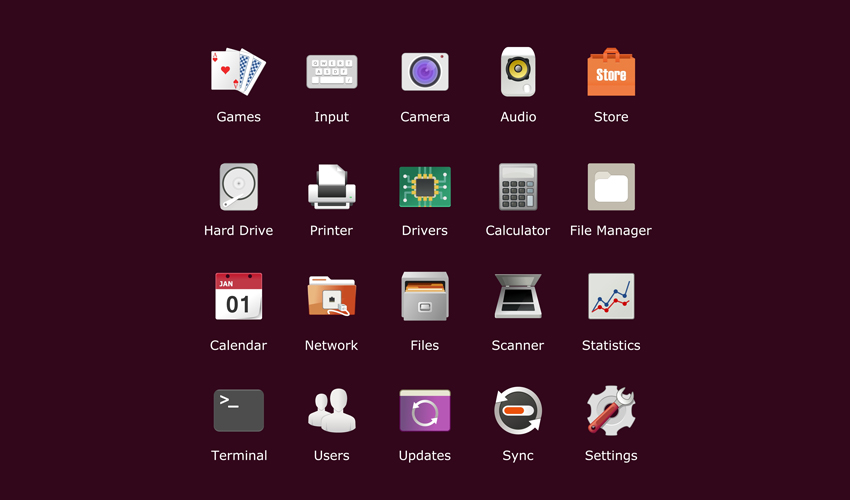
Are you looking for the best Linux desktop environments for your desktop? Then this article is particularly for you. Want to find the notable mentions, the best features, and what you might be fond of? Get to know about the 6 best Linux desktop environments to try in 2022 from here. So, let’s dive in!
Budgie
Budgie is a GNOME-based Linux desktop. It’s developed and used by Solus Linux distribution. With the help of GNOME stack components, the Budgie desktop is written. Budgie offers a unified notification feature and its customization center is called Raven. It gives access to the calendar, system settings, power options, and media player. Elements on the desktop, eg. applications are implemented as Applets.
Budgie is easily customizable. Its developers' team put a lot of effort into modifying Budgie’s desktop elements, such as Budgie Menu that sorts names of categories alphabetically, Icon Tasklist applet which has some new features included. Linux distros including Manjaro and Ubuntu have spins based on this Linux desktop environment. Also, Fedora users can fetch Budgie from the COPR repository.
Deepin DE
The Deepin DE Linux desktop is developed by the Deepin Linux distribution. It’s based on WebKit and HTML5. Deepin uses Go and QML for designing its components. Besides the desktop, Deepin components make use of the dock and control center and the application launcher. Deepin DE’s tweakable parameters can be accessed using a hidden panel.
The Deepin desktop almost replicates the aesthetics and usability of Mac OS X. It has a neat and clean interface having only the dock at the bottom. The touch-screen gestures are also supported by the desktop. The Deepin desktop offers configurable hot corners that allow you to access the control panel and the applications menu. With this, all of the aspects of the desktop can be managed. The desktop can be fetched through the third-party repositories while installing.
GNOME
GNOME is a very popular Linux desktop environment. Many Linux distros use GNOME. GNOME is simple to use and can be customized. The modern and touch-feature-enabled user interface provides an amazing experience. Also, the GNOME desktop can extend its functionalities via GNOME Shell extensions.
However, GNOME isn’t a good choice for older computers or systems having less than 4GB RAM. Some major Linux distributions that use GNOME as their preferred desktop environment are Fedora, Pop!_OS, OpenSUSE, Debian, and Ubuntu. So, those of you who are looking for something different than the traditional Windows layout, try GNOME.
Clear Linux 36010 overview | optimized for performance and security.
Posted: 2022-03-17 15:46:57 Source: https://www.youtube.com/watch?v=Wk7pcuFqKlY
Linux Essentials - The echo Command
Posted: 2022-03-17 15:00:13 Source: https://www.youtube.com/watch?v=S_ySzMHxMjw
next-20220317: linux-next
Posted: 2022-03-17 08:55:56 Source: http://www.kernel.org/
| Version: | next-20220317 (linux-next) |
|---|---|
| Released: | 2022-03-17 |
Create Contact Form Using HTML and PHP
Posted: 2022-03-17 04:22:51 Source: https://linuxhint.com/contact_form_php/
Contact form is a very essential part of any website. By using contact form, the visitors send messages to the administrator or site owner with the contact information. This article will discuss how to create a simple contact form and responsive contact form by using HTML, CSS, Bootstrap, and PHP.
PHP String Concatenation
Posted: 2022-03-17 04:13:38 Source: https://linuxhint.com/php_string_concatenation/
Joining one or more string values with another string value or variable is called string concatenation. PHP has no built-in function to join string data like other standard programming languages. In this article, we will show different ways on how to join string values and an array of string values.
How to Print Array in PHP
Posted: 2022-03-17 03:21:42 Source: https://linuxhint.com/print_array_php/
Array variables are used to store multiple values in a single variable. Different types of programming problems can be solved by using array variables. In this article, we’ll discuss and show different ways on how to print arrays using the 'for' or ‘foreach’ loop and the built-in functions in PHP.
How to Apply Try Catch Block in PHP
Posted: 2022-03-17 02:28:36 Source: https://linuxhint.com/try_catch_exception_php/
The try and catch block is used to handle exceptions to avoid the unexpected results from end-users, improve application security and handle predefined errors efficiently. Try block is used to throw the exception if any error occurs and catch or finally block is used to handle the exception in PHP.
Zorin OS 16.1 Released with a New Kernel For Better Hardware Compatibility
Posted: 2022-03-16 21:02:28 Source: http://www.linux-magazine.com/Online/News/Zorin-OS-16.1-Released-with-a-New-Kernel-For-Better-Hardware-Compatibility
The developers of Zorin OS have released the latest version of their beautiful desktop Linux OS.
Enterprise Linux Security Episode 21 - Dirty Pipe & Nvidia's Breach
Posted: 2022-03-16 16:00:00 Source: https://www.youtube.com/watch?v=1LloL1qaZMs