next-20210729: linux-next
Posted: 2021-07-29 15:48:23 Source: http://www.kernel.org/
| Version: | next-20210729 (linux-next) |
|---|---|
| Released: | 2021-07-29 |
Tom Brought me a 3D Printed Raspberry Pi rack!
Posted: 2021-07-29 14:30:03 Source: https://www.youtube.com/watch?v=FnwrPjGWrY4
Distribution Release: siduction 21.2.0
Posted: 2021-07-29 08:29:03 Source: http://distrowatch.com/11311
Ferdinand Thommes has announced the release of siduction 21.2.0, the latest build of the project's distribution set with a choice of Cinnamon, KDE Plasma, LXDE, LXQt and Xfce desktops, all based on Debian's "unstable" branch: "The siduction team is very proud that for our 10th birthday (yes, we....
Development Release: MX Linux 21 Beta 1
Posted: 2021-07-29 02:06:29 Source: http://distrowatch.com/11310
A major new update to MX Linux, a Debian-based desktop distribution is now available for testing. Version 21 is based on the soon-to-be-stable Debian 11 "Bullseye" and features the Xfce 4.16 desktop: "MX 21 beta 1 is now available for testing. MX 21 is built from Debian 'Bullseye'....
How to Install Apache CouchDB 3.1 on Ubuntu 20.04 LTS
Posted: 2021-07-29 00:59:00 Source: https://linoxide.com/how-to-install-apache-couchdb-on-ubuntu-20-04-lts/
next-20210728: linux-next
Posted: 2021-07-28 23:35:47 Source: http://www.kernel.org/
| Version: | next-20210728 (linux-next) |
|---|---|
| Released: | 2021-07-28 |
How to Create a Shell Script in Linux
Posted: 2021-07-28 16:00:00 Source: https://www.linuxjournal.com/content/how-create-shell-script-linux
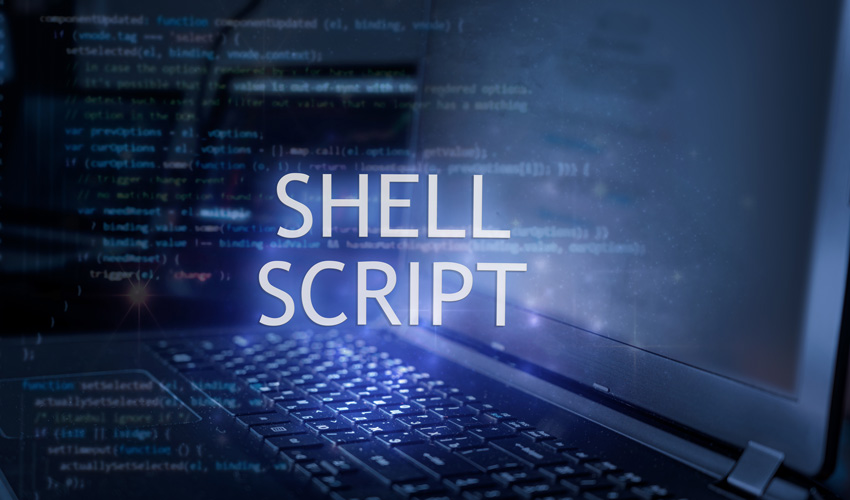
Do you want to create a Shell script in your Linux system?
This guide will take you through how to create a shell script using multiple text editors, how to add comments, and how to use Shell variables.
But before heading over to creating a shell script, let’s understand what Shell scripting in Linux is.
What is Shell Scripting in Linux?
So, what’s Shell scripting?
Shell Scripting is defined as an open-source program that’s run by Linux or Unix shell. Through shell scripting, you can write commands to be executed by the shell.
Lengthy and repetitive commands are usually combined into a simple command script. You can store this script and execute it whenever needed.
Shell scripting in Linux makes programming effortless.
Ways of Creating a Simple Shell Script in Linux
Creating a simple shell script in Linux is very easy. You can do that using multiple text editors. This tutorial will show how to create a shell script with two different methods, such as 1) using the default text editor, and 2) Using the Vim text editor tool.
Method 1: Using the Default Text Editor
To create a shell script using the default text editor, just follow the steps given below.
Step 1: Create a text file having a “.sh” extension. Then type a simple script.

Step 2: Now don’t change the directory. And open the terminal. Using the command below, give executable access to the file created.
chmod +x testing.sh
Step 3: Execute the below-given script in the terminal:
./testing.sh
This was a simple technique of creating a shell script in Linux using the default editor. Now, let’s look at the next method.
Method 2: Using the Vim Text Editor Tool
Vim text editor tool is a tool that helps create a shell script in a Linux system. In case you don’t have it already installed, use the command to install Vim:
sudo apt install vim
Now follow the steps for creating a shell script using the tool.
Step 1: For opening the editor, simply type:
vim
Step 2: Once you’re in, open the terminal. Then create a bash file via:
vi testing.sh
After the execution of the command, the editor will appear as below.
Linux Essentials - Managing Groups
Posted: 2021-07-28 15:00:16 Source: https://www.youtube.com/watch?v=GnlgAD8-GhE
Development Release: Linux Lite 5.6 RC1
Posted: 2021-07-28 12:50:45 Source: http://distrowatch.com/11309
Linux Lite is a beginner-friendly Linux distribution based on Ubuntu's long-term support (LTS) release and featuring the Xfce desktop. The distribution combines its Ubuntu base with a collection of user friendly utilities and guides to help new users get started. The project has published a new development release....
5.13.6: stable
Posted: 2021-07-28 12:40:51 Source: http://www.kernel.org/
| Version: | 5.13.6 (stable) |
|---|---|
| Released: | 2021-07-28 |
| Source: | linux-5.13.6.tar.xz |
| PGP Signature: | linux-5.13.6.tar.sign |
| Patch: | full (incremental) |
| ChangeLog: | ChangeLog-5.13.6 |
5.10.54: longterm
Posted: 2021-07-28 12:36:29 Source: http://www.kernel.org/
| Version: | 5.10.54 (longterm) |
|---|---|
| Released: | 2021-07-28 |
| Source: | linux-5.10.54.tar.xz |
| PGP Signature: | linux-5.10.54.tar.sign |
| Patch: | full (incremental) |
| ChangeLog: | ChangeLog-5.10.54 |
5.4.136: longterm
Posted: 2021-07-28 11:31:18 Source: http://www.kernel.org/
| Version: | 5.4.136 (longterm) |
|---|---|
| Released: | 2021-07-28 |
| Source: | linux-5.4.136.tar.xz |
| PGP Signature: | linux-5.4.136.tar.sign |
| Patch: | full (incremental) |
| ChangeLog: | ChangeLog-5.4.136 |
4.19.199: longterm
Posted: 2021-07-28 09:14:22 Source: http://www.kernel.org/
| Version: | 4.19.199 (longterm) |
|---|---|
| Released: | 2021-07-28 |
| Source: | linux-4.19.199.tar.xz |
| PGP Signature: | linux-4.19.199.tar.sign |
| Patch: | full (incremental) |
| ChangeLog: | ChangeLog-4.19.199 |
4.14.241: longterm
Posted: 2021-07-28 09:12:54 Source: http://www.kernel.org/
| Version: | 4.14.241 (longterm) |
|---|---|
| Released: | 2021-07-28 |
| Source: | linux-4.14.241.tar.xz |
| PGP Signature: | linux-4.14.241.tar.sign |
| Patch: | full (incremental) |
| ChangeLog: | ChangeLog-4.14.241 |
4.9.277: longterm
Posted: 2021-07-28 07:14:48 Source: http://www.kernel.org/
| Version: | 4.9.277 (longterm) |
|---|---|
| Released: | 2021-07-28 |
| Source: | linux-4.9.277.tar.xz |
| PGP Signature: | linux-4.9.277.tar.sign |
| Patch: | full (incremental) |
| ChangeLog: | ChangeLog-4.9.277 |
4.4.277: longterm
Posted: 2021-07-28 07:13:10 Source: http://www.kernel.org/
| Version: | 4.4.277 (longterm) |
|---|---|
| Released: | 2021-07-28 |
| Source: | linux-4.4.277.tar.xz |
| PGP Signature: | linux-4.4.277.tar.sign |
| Patch: | full (incremental) |
| ChangeLog: | ChangeLog-4.4.277 |
How to Install PrestaShop on Ubuntu 20.04 with Apache
Posted: 2021-07-28 02:49:38 Source: https://linoxide.com/how-to-install-prestashop-on-ubuntu-20-04-with-apache/
How to Make an Animated GIF in Ubuntu
Posted: 2021-07-28 02:06:09 Source: https://linuxhint.com/make-animated-gif-ubuntu/
GIF also knows as Graphics Interchange Format, has become very popular among social media users since its introduction. It’s low sized compared to images and videos. There are limited tools in Linux for making a GIF. This article will look at ways on how to make animated GIF on Ubuntu.
How to Force Sync the Time on Windows
Posted: 2021-07-28 02:01:12 Source: https://linuxhint.com/force-sync-time-windows/
Windows includes a time server that maintains your machine’s current time like other operating systems. In most cases, the time must stay in synchronization with the Windows operating system. In this article, we will learn the different methods on how to force sync the time on Windows 10 operating system.
next-20210727: linux-next
Posted: 2021-07-27 15:46:39 Source: http://www.kernel.org/
| Version: | next-20210727 (linux-next) |
|---|---|
| Released: | 2021-07-27 |