How do I get root permission in Kali Linux?
Posted: 2021-08-20 03:49:40 Source: https://linuxhint.com/get-root-permission-kali-linux/
The root user name or account has default permission to all available commands and files on a Linux or any other Unix-like operating system. Kali Linux was using the root account by default till recent times. We will create a non-root user with administrative capabilities while we install Kali Linux. Other Linux distributions follow a similar procedure. The default user in older versions of Kali is root. How to get root permission in Kali Linux is explained in this article.
su vs. su –
Posted: 2021-08-20 03:47:14 Source: https://linuxhint.com/su-vs-su-dash/
The difference between the su and the hyphenated su - commands is the su command without arguments keeps almost all environment variables belonging to the original user. Contrary to this, the hyphenated su - command clears most environment variables. The difference between su and su – command is explained in this article.
Use of `shift` command in bash
Posted: 2021-08-20 03:41:59 Source: https://linuxhint.com/shift-command-uses/
Sometimes, the script name is required to omit for programming purposes. This task can be done easily by using any loop in bash. Using the `shift` command is another way to do the task. This command is used to move one positional parameter to the left by default. The different uses of the `shift` command in bash are shown in this article.
Use of optional argument and default value in bash function
Posted: 2021-08-20 03:40:19 Source: https://linuxhint.com/optional-argument-default-value-bash-function/
A function is an essential part of any programming language that contains a block of code. The same code can be executed multiple times by calling a function. The default value can be set for the argument of the bash function. How to use optional argument and default value in the bash function is explained in this article.
What does $_ Mean in Bash
Posted: 2021-08-20 03:38:38 Source: https://linuxhint.com/dollar-underscore-bash/
Bash is a very versatile scripting language that is most commonly used with Linux-based systems. $_ is a special variable. The purpose of using it within the terminal is to print the last argument of the previous command executed within the terminal. What does $_ Mean in Bash in Ubuntu 20.04 is explained in this article.
What does su do in Linux, and how to use it?
Posted: 2021-08-20 03:31:54 Source: https://linuxhint.com/su-command-linux/
The Unix/Linux su command allows users to become other users. This command was thought to escalate privileges by becoming a privileged user; therefore, the default user is the root if no user is specified. By executing the su command, you can become root or switch to any other user. This tutorial explains all su usages and the differences with the sudo command.
19 Best Things to do After Installing Ubuntu 20.04 Desktop
Posted: 2021-08-20 02:20:27 Source: https://linoxide.com/things-to-do-after-installing-ubuntu/
Distribution Release: SparkyLinux 6.0
Posted: 2021-08-20 00:37:57 Source: http://distrowatch.com/11327
The SparkyLinux project developers a Debian-based distribution in a variety of lightweight flavours. The project has published a new stable release, SparkyLinux 6.0, which is based on Debian 11 "Bullseye". "Sparky 6.0 “Po Tolo” has been released. It is based on and fully compatible with Debian 11 'Bullseye'.....
elementary OS 6 Quick overview #Shorts
Posted: 2021-08-19 17:25:50 Source: https://www.youtube.com/watch?v=Vpt3SXjN7hY
next-20210819: linux-next
Posted: 2021-08-19 09:00:16 Source: http://www.kernel.org/
| Version: | next-20210819 (linux-next) |
|---|---|
| Released: | 2021-08-19 |
How to Install Debian 11 on VirtualBox
Posted: 2021-08-19 06:51:11 Source: https://linoxide.com/install-debian-11-on-virtualbox/
Distribution Release: KaOS 2021.08
Posted: 2021-08-18 21:27:42 Source: http://distrowatch.com/11326
KaOS is a desktop Linux distribution that features the latest version of the KDE desktop environment, the Calligra office suite, and other popular software applications that use the Qt toolkit. The rolling release distribution has introduced a few new packages, some visual changes, and the system installer now....
Distribution Release: IPFire 2.27 Core 159
Posted: 2021-08-18 18:31:50 Source: http://distrowatch.com/11325
IPFire is an independent Linux distribution that focuses on easy setup, good handling and high level of security. The project's latest release features a new kernel, updated hardware support, and install media that is compressed with Zstandard compression for better performance. "This is a major update for IPFire,....
How to install Debian 11 "Bullseye"
Posted: 2021-08-18 16:12:39 Source: https://www.youtube.com/watch?v=uLfP4TXp7PA
How to Check Battery Status Using Linux Command Line
Posted: 2021-08-18 16:00:00 Source: https://www.linuxjournal.com/content/how-check-battery-status-using-linux-command-line
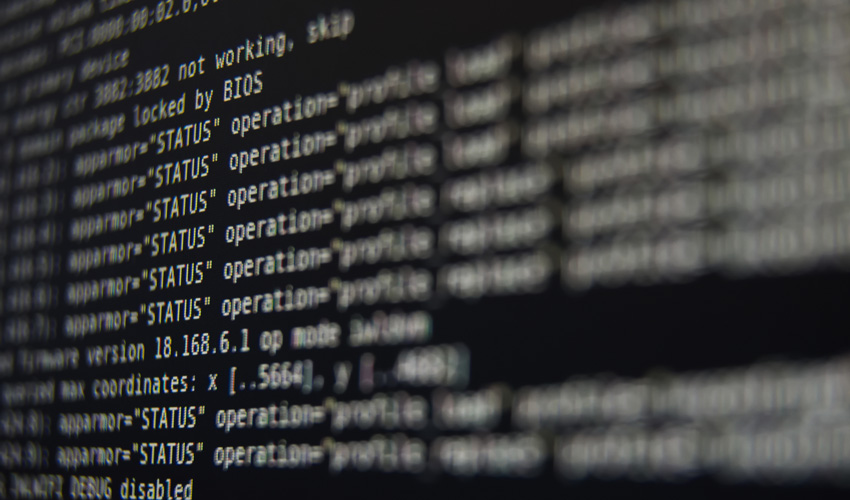
Checking the battery status through GUI is easy. Hovering the mouse cursor over the battery indicator given in the Laptop task bar simply shows the battery level. But, did you know you can find the battery status through the Linux command line as well?
Yes, there are some utilities in Linux that can be of help in this regard.
This article explains 4 different methods of checking laptop battery status using the Linux command line. So,
Why Do You Need to Check Battery Status?
So, why do you need to check the battery status? Knowing laptop battery health on a monthly basis is a good practice. It’ll inform you about any issues your computer might have related to charging or battery life. You can get alerted earlier and take the measures required, such as charging or altering batteries.
When your PC is not active, the power management feature levels down its components to a low-power state. And also turns off the power.
Similarly, knowing the power source, battery model name, the technology used, vendors, etc helps operate your devices better and keep work going without any hassles.
How to Check Battery Status Using Linux Command Line
Follow the methods mentioned below to check battery status using the Linux command line. Check Battery Status with “upower” CommandThe command produces output
Check Battery Status with upower Command
The upower command-line tool helps extract information related to the power source (batteries). It provides an interface to list down all the power sources of your PC or laptop.
Options Used with the upower Command
-
–monitor: You can print a line each time a battery or power source is added by connecting –monitor to upower. It also produces outputs while the power sources are removed or changed.
-
–monitor-detail: This option prints the full power source detail whenever an event occurs.
Syntax
upower -i /org/freedesktop/UPower/devices/battery_BAT0 upower -i `upower -e | grep 'BAT'` upower -i $(upower -e | grep BAT) | grep --color=never -E "state|to\ full|to\ empty|percentage"
The above are three different ways of using acpi command to find power source information.
Use cat and find
The “cat” and “find” commands also help find details about your battery and power source.
Syntax
For the battery capacity, the syntax would be:
cat /sys/class/power_supply/BAT0/capacity
For more detailed battery information use the find command.
Setting up a Windows to Linux Game Streaming Server
Posted: 2021-08-18 15:00:27 Source: https://www.youtube.com/watch?v=z2U09XubbAE
How do I iterate through a string array in Python?
Posted: 2021-08-18 13:34:05 Source: https://linuxhint.com/iterate-string-array-python/
The best way to iteration is list comprehension because it does not create too much code complexity with fewer variables. Some more advanced concepts, like the list comprehension method, which is most popular to use in a pythonic way are also available. But sometimes, people get confused about the list comprehension method. In this article, different methods to iterate a string list in Python is explained.
Bash PS1 customization examples
Posted: 2021-08-18 13:29:41 Source: https://linuxhint.com/bash-ps1-customization/
The special shell variable is used to control the bash prompt. Each variable is used for specific purposes. The value of these variables is executed as a command before displaying the primary prompt. The PS1 variable contains the value of the default prompt. It is used to change the looks and environment of the shell command prompt. In this article, Bash PS1 customization is explained with examples.
Delete history without a trace in Linux
Posted: 2021-08-18 13:13:03 Source: https://linuxhint.com/delete-history-linux/
Your bash history can be seen using the history command. Knowing how to remove your history is especially important when you work remotely and need to keep activity safe. Deleting the command line activity history is simple, and there are few ways to achieve it. How to delete history without a trace in Linux is explained in this article.
Nc Command with 10 Examples
Posted: 2021-08-18 10:50:41 Source: https://linuxhint.com/nc-command-examples/
The nc or netcat command is a network tool that allows users to transfer files between devices, scan ports and diagnose problems. Netcat is a very basic tool any Linux user or user dealing with networking must know. Netcat is designed to be used by other programs or scripts; it is a good aid for developers. In this article, nc command is explained with 10 examples.